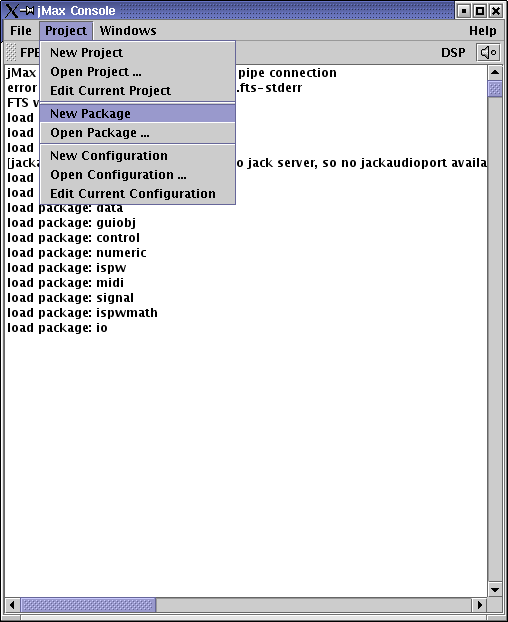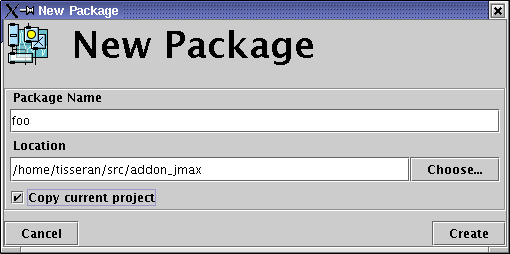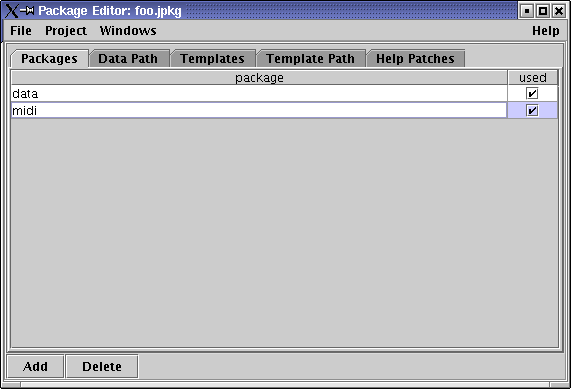This article discusses the use of a package-template created to provide a basic directory structure. In this article, we will use the word template to denote a "model" for a package - we will not be talking about the usual jMax templates that are, in fact, patches.
Template available on CVS
The template used to create new external packages is available on the jMax CVS repository. The name of the module is jmaxtemplate. This template contains :
 The configure.in scripts
The configure.in scripts
 The Makefile.am scripts
The Makefile.am scripts
 The autogen.sh script
The autogen.sh script
 The source code of an empty control object
The source code of an empty control object
 The source code of an empty DSP object
The source code of an empty DSP object
Standard directory structure
The template proposes a directory structure for a jMax package. When creating a new package, you should follow this structure as jMax will expect some of the directories to exist when it loads external packages. The structure has the following outline :
 name_of_package
name_of_package
- abs (optional) : contains the patches that come with the package
- c
- include (optional) : contains headers files that should be installed
- src : contains the sources files of the objects
- data (optional) : contains data files needed by the package
- help (optional) : contains the package’s help patches
Should you distribute several packages in one archive, we recommend the following structure :
 top_directory
top_directory
- packages
- name_of_first_package
- name_of_second_package
- ...
Entry point of the C code
The entry point of your package will be the function name_of_package_config which must conform to the following prototype (see the article about porting existing packages for further discussion on this) :
void name_of_package_config(void)
So if your package answers to the name foo, you must define the following function in your library :
void foo_config(void)
Entry point of the Java code
The entry point in Java is a class named Name_of_package. Beware! The first letter must be upper-case, as in all Java class names. If you named your package foozy_stuff, you’ll have to name your class Foozy_stuff [1].
This class must implement the JMaxPackage interface, as in the following example :
import ircam.jmax.JMaxPackage;
// ...
// ...
public class Foo implements JMaxPackage
{
// ...
}
</pre>
The package configuration file
Some packages require a configuration file. You package needs one if (pick one) :
- your package contains patches (named templates in jMax lingo)
- the help patches for your objects are not in files of type : class_name.help.jmax
- you are using external data
- your package requires other packages
To create such a configuration file, use the package editor provided with jMax :
 First, create a new package :
First, create a new package :
|
The "Poject" menu Creating a new package configuration file. |
 In the New Package dialog box, type the name of the package and the directory in which to save the configuration file. If you indicate the location directory, the configuration file will be written to : location/package_name/package_name.jpkg.
In the New Package dialog box, type the name of the package and the directory in which to save the configuration file. If you indicate the location directory, the configuration file will be written to : location/package_name/package_name.jpkg.
|
The "New Project" dialog box Choosing a name and a location for a project configuration file. |
 Dependencies on other packages should be declared in the packages tab.
Dependencies on other packages should be declared in the packages tab.
- Data Path : tells jMax where to find the data for your package
- Templates : associates class names with template patches
- Template Path : tells jMax where to find your template patches
- Help Patches : associates a help patch with a class name, if it’s not in the name format described above.
The following picture shows a package foo depending on packages data and midi.
|
The "Package Editor" dialog box Adding dependencies to your package. |
Compilation and linking flags
Upon installing jMax, the jmax.m4 script is installed as well. This file contains the definition for the m4 macro AM_JMAX_CONFIG which sets the following variables :
 JMAX_INCLUDES : compiler option to get the correct include paths
JMAX_INCLUDES : compiler option to get the correct include paths
 JMAX_LDFLAGS : linker option to locate the shared library to link with
JMAX_LDFLAGS : linker option to locate the shared library to link with
 JMAX_PACKAGES_DIR : the standard path for packages
JMAX_PACKAGES_DIR : the standard path for packages
It is highly recommended to use the macro and the variables describe above inside your configure.in/Makefile.am scripts.
Should jMax not have been installed in the standard directories, there is a chance that aclocal fails to find the definition of the AM_JMAX_CONFIG macro. The solution to this is to add the installation directory of the jmax.m4 file in aclocal’s search path, using the -I command-line option.
Modifying configure.in and Makefile.am files
When using the package template, there are several things you have to change to adapt it to your package.
 In the root configure.in file (i.e. the one in the root directory of your package), you must set :
In the root configure.in file (i.e. the one in the root directory of your package), you must set :
- PACKAGE_NAME : name of the package. In fact, this will be used to name the tar.gz distribution archive.
- PACKAGE_VERSION : version of your package. This will also be used to name the tar.gz archive. Thus, the archive will be named PACKAGE_NAME-PACKAGE_VERSION.tar.gz.
 The packages/Makefile.am script : update the value of the SUBDIRS variable by indicating the names of all subdirectories of the current directory. If you have the packages foo1 and foo2, your SUBDIRS variables will look like this : SUBDIRS = foo1 foo2.
The packages/Makefile.am script : update the value of the SUBDIRS variable by indicating the names of all subdirectories of the current directory. If you have the packages foo1 and foo2, your SUBDIRS variables will look like this : SUBDIRS = foo1 foo2.
 The packages/name_of_first_package/configure.in : change :
The packages/name_of_first_package/configure.in : change :
- PACKAGE_NAME : name of the tar.gz distribution
- JMAX_PACKAGE_NAME : name of the jMax package, i.e. the name to give to jMax when loading the package.
This might look somewhat strange, but there are packages that are not only intended for jMax, but that fit into other programs as well. Imagine a package foo1 that has a wrapper to include it in jMax [2] ; you might want to distribute a jmax_foo1 package. You’ll then have: PACKAGE_NAME=jmax_foo1 JMAX_PACKAGE_NAME=foo1
Of course, the C entry point will be foo1_config() and the Java entry point will be a class named Foo1.
Notes:
[1] And of course, your C code will contain a foozy_stuff_config() function
[2] It is recommended to add the jmax_ prefix (or _jmax suffix) to the generated archives, so as to avoid confusion when using common names like fft, VST, SDIF, ...